I had this discussion few times already, where people confuse liveness and readiness probes. There is few more difference between liveness and readiness probes. But one of the main difference is that failed readiness probe removes pod from the pool, but DO NOT RESTART. On the other hand failed liveness probe removes pod from the pool and RESTARTS the pod.
Lets show this as an example. Simple pod which has 2 probes, set of files.
apiVersion: v1
kind: Pod
metadata:
labels:
test: liveness-vs-readiness
name: liveness-vs-readiness-exec
spec:
containers:
- name: liveness
image: k8s.gcr.io/busybox
args:
- /bin/sh
- -c
- touch /tmp/healthy; touch /tmp/liveness; sleep 999999
livenessProbe:
exec:
command:
- cat
- /tmp/liveness
initialDelaySeconds: 5
periodSeconds: 5
readinessProbe:
exec:
command:
- cat
- /tmp/healthy
initialDelaySeconds: 5
periodSeconds: 5
Lets create this pod and show this in action: oc create -f liveness-vs-readiness.yaml
Output of pod status while we do actions inside the pod. Number in front of the name coresponds to the actions done inside the pod:
[root@default ~]# oc get pods -w
NAME READY STATUS RESTARTS AGE
[1] liveness-vs-readiness-exec 1/1 Running 0 44s
[2] liveness-vs-readiness-exec 0/1 Running 0 1m
[3] liveness-vs-readiness-exec 1/1 Running 0 2m
[4] liveness-vs-readiness-exec 0/1 Running 1 3m
liveness-vs-readiness-exec 1/1 Running 1 3m
Actions inside the container:
[root@default ~]# oc rsh liveness-vs-readiness-exec
# [1] we rsh to the pod and do nothing. Pod is healthy and live
# [2] we remove health probe file and see that pod goes to notReady state
# rm /tmp/healthy
#
# [3] we create health file. Pod goes into ready state without restart
# touch /tmp/healthy
#
# [4] we remove liveness file. Pod goes into notready state and is restarted just after that
# rm /tmp/liveness
# command terminated with exit code 137
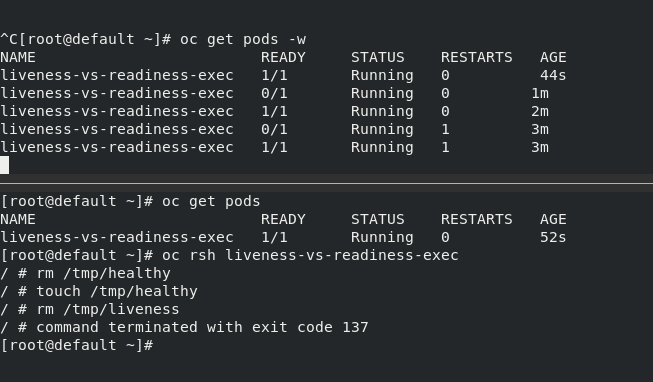
Here you go :)